Apple Music has officially launched a new feature. This allows users to import playlists and saved music directly from other streaming services. The feature works with services including Spotify.
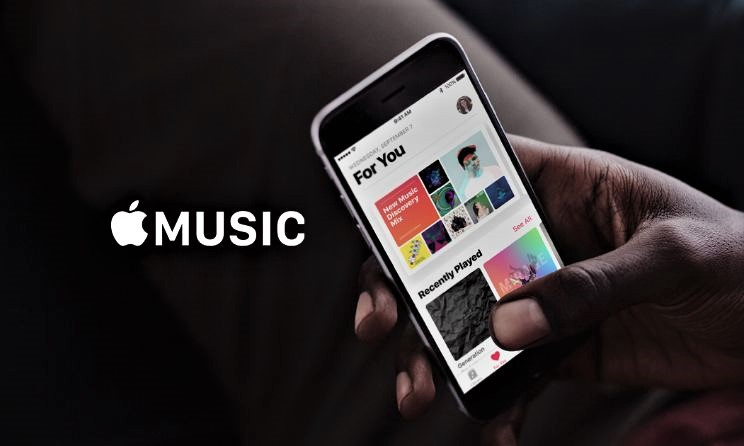
This long-anticipated update simplifies the switch for users looking to migrate their music library without losing their curated playlists.
The feature was initially tested in select regions but is now fully available in major countries. These countries includes the United States, United Kingdom, Brazil, Germany, France, Canada, and Mexico.
Here’s How To Import Playlists From Spotify to Apple Music:
- Open Apple Music on their iOS, Android, or web app, 2.
- head into their Music settings, and select “Transfer Music from Other Music Services.”
- After signing in to the old streaming account, Apple will match and import available songs. Unmatched tracks can be manually resolved within a 30 – day window.
This move comes at a time when Apple is positioning itself to be smoother, and more artist-friendly. This shift is especially noted as Spotify faces growing backlash over business ethics. Spotify also deals with criticism over executive decisions.
By integrating this feature, Apple Music eliminates the need for third-party tools like ‘Soundiiz’ or ‘SongShift.’ Giving users a more seamless and secure way to bring their favorite music along with them.
Whether it’s about convenience or principle, switching to Apple Music just got a lot easier.

![Arthdal Chronicles (Complete Season 2) | [Download Korean Series] 1 In Arthdal Chronicles Season 2 - In the mythical land of Arth, the inhabitants of the ancient city of Arthdal and its surrounding regions vie for power as they build a new society.](https://criticcircle.com/wp-content/uploads/2023/09/Arthdal-Chronicles-Season-2-90x90.webp)
![One Piece (Complete Season 1) [Download TV Series] 2 In the series, One Piece Season 1 - Monkey D. Luffy and his pirate crew explore a fantastical world of endless oceans and exotic islands in search of the world's ultimate treasure to become the next Pirate King.](https://criticcircle.com/wp-content/uploads/2023/09/One-Piece-Season-1-jpeg.webp)
![Hollywood: American Psycho (2000) [Download Movie] 3 image](https://criticcircle.com/wp-content/uploads/2022/11/image.png)
![Hollywood: Spider-Man No Way Home (2021) [Download Movie] 4 Spider-Man.No_.Way_.Home_](https://criticcircle.com/wp-content/uploads/2022/03/Spider-Man.No_.Way_.Home_-jpeg.webp)
![Pope's Exorcist (2023) [Download Hollywood Movie] 5 In the movie Pope's Exorcist - Father Gabriele Amorth, Chief Exorcist of the Vatican, investigates a young boy’s terrifying possession and ends up uncovering a centuries-old conspiracy the Vatican has desperately tried to keep hidden.](https://criticcircle.com/wp-content/uploads/2023/05/The-pope-1024x1536-1-jpg.webp)


